In the growing realm of web applications, various frameworks have been introduced, and one of them is ASP.NET MVC.
ASP.NET MVC 5 (version of ASP.NET MVC) is an open-source web app program having a compiled architecture of MVC (Model-View-Controller). It was released by Microsoft specifically to build flawless and up-to-date functions in the application. Due to the framework, the process of building ASP.NET MVC web applications becomes speedier and more convenient for several ASP Dot Net services.
Due to its compatibility with HTML and JavaScript codes, the framework can be combined with other frameworks like ASP.NET MVC 5 Angularjs.
While reading further, you will learn about what is ASP.NET MVC 5, its benefits, and how to build an ASP.NET MVC application.
Overview of ASP.NET MVC
ASP.NET MVC (Model-View-Controller) is a web development framework by Microsoft for building dynamic web applications. It is supported widely by the HTML, JavaScript, CSS, and C# libraries for code reusability and web app scalability.
For distinct functionality, the MVC model separates an application into three key components:
Model
This represents the data and business logic of the application. It manages data, rules, and algorithms, ensuring the application’s core functionality.
View
The view is responsible for displaying the user interface. It presents data from the model to the user and captures user interactions. It focuses on the visual representation and user experience.
Controller
Controllers handle user input and orchestrate the flow of data between the model and the view. They process incoming requests, trigger actions in the model, and update the view accordingly.
ASP.NET MVC application is simplified from this separated model – Data (model), User interface (view), and application logic (controller). Combining all these components increases the responsiveness and functionality of the application.
To this extent, it enables the developers to work on every single component of the application independently. It promotes code quality and maintenance. It also supports various features like routing, URL mapping, and data validation. The framework is widely used for building modern, interactive web applications with an organized architecture.
Benefits of ASP.NET MVC Application
Distribution of tasks
Each component of MVC has separate functions. Model (M) for data management, View (V) for user interface, and Control (C) for app logic execution. This makes it easier for the developer to work in units and not combined.
Interactive User Interface
The data is segregated and managed within the model component. Since only the relevant content needs to be displayed on the front page, the view allows selective data to be showcased on the user page. In this way, the ASP Dot Net services manage the data and feature representation.
Back Support for Testing
Web forms are an event-driven model for creating web applications. The developers use it in compilation with MVC architecture for editing, modifying, and developing the codes. It helps with code testing and application functionality.
Large Ecosystem
ASP.NET MVC 5 contains robust libraries of HTML, CSS, JavaScript, and C#. Because it includes the major languages, it generally requires developers of the same domain to handle and modify the code. Hence, it has an extensive ecosystem and resources to create and edit the ASP.NET MVC application project.
Life Cycle of ASP.NET MVC 5
In this section, we will showcase the overall MVC structure and the process of HTTP requests within the framework in ASP.NET MVC 5.
There are two life cycles:
- Application life cycle
- Request life cycle
Application Life Cycle
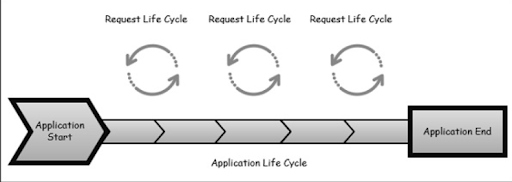
The cycle refers to the time when the application process initially starts running IIS till the time stops. It marks the start and end events in the startup file.
Request Life cycle
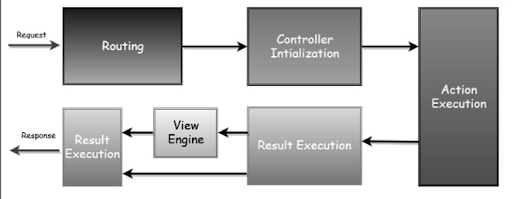
It is an entire cycle of events that occurs while handling the HTTP request of the application.
It starts with the entry point from the routing. As the ASP.NET MVC application receives a request, it sorts the way to handle the request through the URL routing module. This routing module is responsible for matching the incoming URL to routes. Then, the MVC architecture handles the conversion of route data into a controller that handles the requests.
Next, the major step is Action execution. The component action invoker finds and selects an appropriate action method to call up the controller.
Web Application Security Best Practices
After the result is prepared, the next stage is result execution. The MVC model separates result declaration from executing the result. If the result is view type, the view engine will be called to find and render the view. But if it is not, the action result will self-execute. This generates an actual response to the HTTP request.
Steps for Building ASP.NET MVC Web Applications
The below-mentioned steps are a guideline for creating a web application project flawlessly.
Step 1: Open the Visual Studio. Click File → New → Project Menu Options
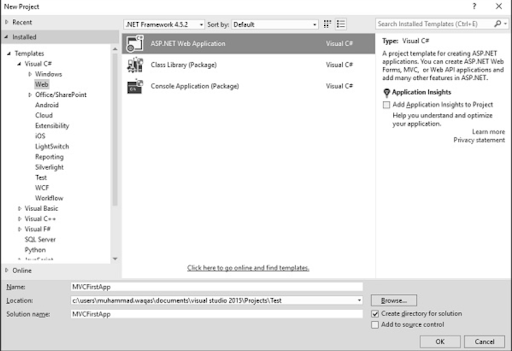
Here, a new project dialog will open.
Step 2: From the left slab, choose Templates → Visual C# → Web
Step 3: From the middle slab, select ASP.NET MVC Web Application
Step 4: Name the project ‘MVCFirstApp’ in the name box. Then click OK to continue. After that, a dialog box will appear that will ask you to set the initial content for the ASP.NET project.
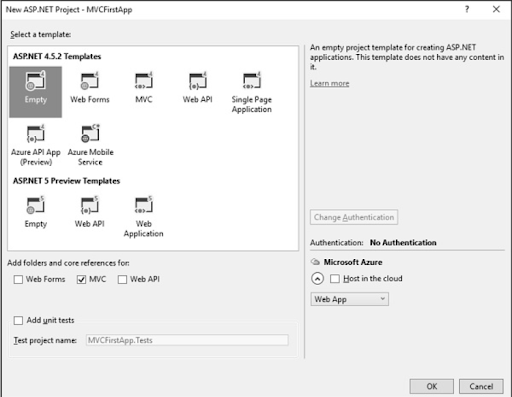
Step 5: Select the ‘Empty’ option. Check the MVC checkbox in the Add folders and also in the core references section. Click Ok.
From then, it will create a basic MVC project with nominal predefined content. As the project gets created in Visual Studio, you will see several files and folders displayed in the Solution Explorer Window.
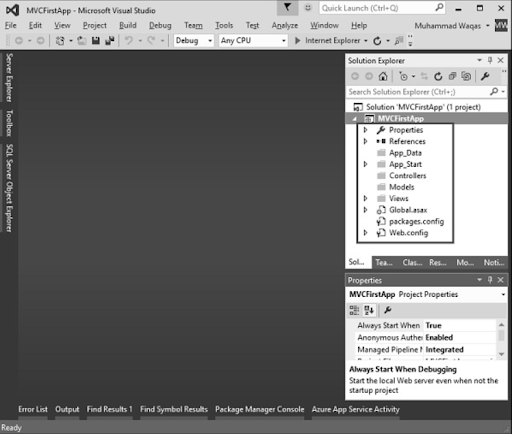
As you have created the ASP.NET empty project template, the application would not contain anything to run the application. So,
Step 6: Run the application from Debug → start debugging menu option and you will get the message of 404 not found error.
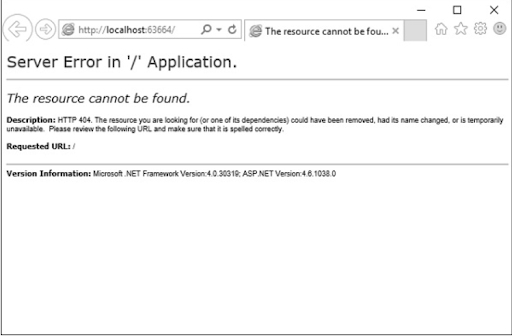
Although the default browser will be Internet Explorer, you can select any installed browser from the toolbar.
Steps for Adding a Controller
It is vital to remove the 404 not found error. For that, we need to add a controller that will handle all the incoming requests.
Step 1: To add a controller, make a right click on the controller folder in the solution explorer. Add → Controller
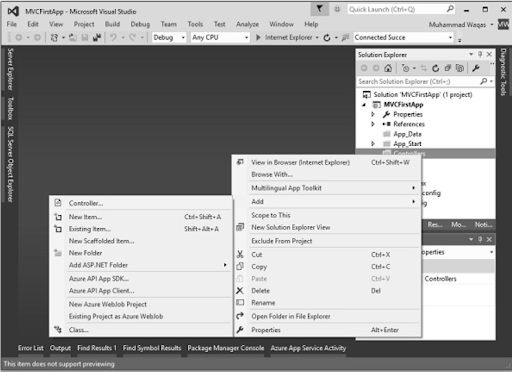
Then, it will showcase the Add Scaffold dialog.
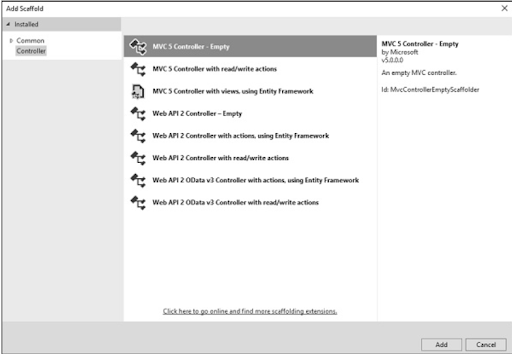
Step 2: Select the MVC controller. Choose the empty option and click the ‘Add’ button.
The Add Control dialog will appear.
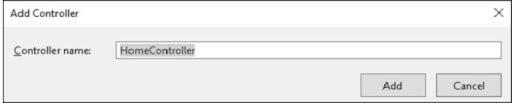
Step 3: Set the name ‘HomeController’ then click the Add button.
A new C# file in the HomeControler.js will appear in the Controllers folder. This is open for editing in the Visual Studio also.
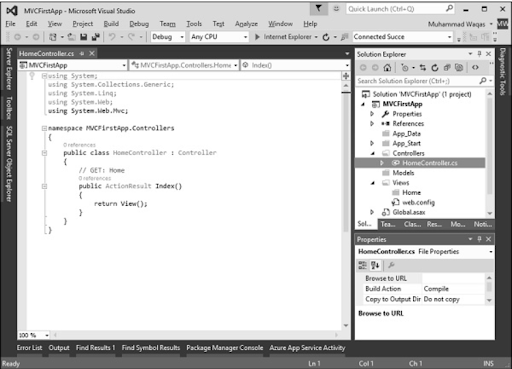
Step 4: Run this application and you will see the browser displaying the result of the Index action method.
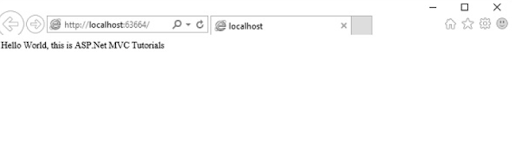
Conclusion
As you have learned about the basics and process of ASP.NET MVC application from this blog, it won’t be difficult to make your business platform user-friendly and responsive. However, the structure of compiling the framework such as ASP.NET MVC 5 Angularjs would be easier.
Given that the framework has multiple libraries support, it would need knowledgeable ASP Dot Net web development services to seamlessly use its latest version, i.e., ASP.NET MVC 5. The developer can edit and structure the app with exceptional ideas.
FAQs
Can you create a web application using web forms and MVC?
Absolutely! MVC separates the application with its Model-View-Control architecture. This provides flexibility and data management. Talking about web forms, it provides event-driven control for a streamlined web app development process.
Is MVC faster than Web forms?
MVC is two times faster and better than web forms. Due to MVC’s lightweight architecture and request-handling process, it reduces overhead to simplify the web app’s responsiveness. Moreover, ASP NET MVC complex requests are handled through a life cycle to execute them in the code.
What is bootstrap in MVC?
Bootstrap is a web application development framework to increase productivity, responsiveness, and performance. It provides library support for HTML, CSS, and JavaScript. These libraries are by default used by ASP.NET for frontend development.



