In digital words, Java has always featured on the list of popular programming languages. Java stands out from other programming languages in terms of its security and functionalities. Java is often used for web applications with heavy workloads such as those used in the fin-tech and banking sectors. Several popular websites, e.g. Linkedin, Amazonaws, Indeed, etc. use Java for programming their servers.
Java has always been considered a surreal choice for web applications, even though it can process thousands of transactions simultaneously without any hassles. If you’re looking to build a dynamic and interactive web application using Java, you’re in the right place. In this comprehensive guide, we’ll walk you through the process of creating a dynamic Java web application from start to finish. Let us have a look at the reasons why companies hire Java developers for web app development.
Purpose of Dynamic Content in Business and User Engagement
Dynamic content serves as the heartbeat of modern digital interactions, directly impacting business visibility and user engagement. In contrast to static content, dynamic content adapts to user behaviors and preferences, delivering a personalized experience. For businesses, this means presenting relevant, engaging material that resonates more effectively with each visitor, thereby fostering interaction, loyalty, and conversion. This real-time relevance powered by dynamic content is crucial for businesses to stay competitive in an increasingly digital marketplace where user expectations continue to rise. Incorporating dynamic elements translates to more meaningful user engagements, stimulating repeat visits, longer site interactions, and, ultimately, higher conversion rates, all contributing significantly to a business’s success and growth.
Basic Knowledge Requirements
Before diving into the creation of a dynamic Java web application, individuals must arm themselves with a fundamental understanding of several programming languages and technologies. An application is built using the Java platform, so it is necessary to have proficiency in this. A grasp of HTML and CSS is essential for structuring and styling the application’s front end, ensuring it is user-friendly and visually appealing. Knowledge of Javascript is also mandatory because to provide a smooth experience to the users developers use it to craft an application that is robust and dynamic.
Software and Tool Requirements
Preparation for developing a Java-based web application also involves setting up the appropriate software and tools. An Integrated Development Environment (IDE) such as Eclipse or IntelliJ IDEA facilitates efficient code writing, offering useful features like code completion and debugging tools. The establishment of the Java Improvement Unit (JDK) is mandatory because because of this we can get to the different parts of Java programming like a library.
Additionally, setting up a server environment like Apache Tomcat or Jetty is required to host and test the web application locally. These tools collectively create web app development services, streamlining the process of building and deploying a dynamic web application.
Importance of a Development Environment
Establishing a dedicated development environment is a critical step in the web application creation process. This environment, separate from the production one, is a secure space for testing new features, debugging code, and making errors without direct consequences to the live application. It mimics the conditions of a production environment, allowing developers to identify and address issues preemptively.
A stable development environment encourages experimentation and learning, essential for innovative and complex applications. It ultimately contributes to a more reliable and robust application, as issues are resolved long before deployment to the live server.
How to Create a Dynamic Java Web Application
Understanding the Structure of a Web Application
A unique web application works through the interchange of three major parts: the front-end, back-end, and information base. The front-end, or UI (UI), contains all that the client associates with, created utilizing languages like HTML, CSS, and JavaScript.The back-end, developed with server-side languages like Java, contains the logic that controls the application, processing user requests, and making database interactions. The database stores application data persistently, facilitating data retrieval and storage necessary for dynamic content display.
Creating a Basic Web Application Framework
Setting up Directories and Files:
Start by structuring the web application’s directories and files. Create a ‘WebContent’ directory to house web pages (HTML, JSP) and resources (CSS, JavaScript files). Establish a ‘src’ folder for Java sources like servlets and helper classes. This organization ensures a maintainable project structure.
Configuring web.xml:
The ‘web.xml’ record, situated in the ‘Internet INF’ registry, goes about as the organization descriptor. Edit this XML file to map servlets to URL patterns, specify session configuration, and declare any application-wide parameters. This configuration centralizes essential metadata for server processing.
Designing the Front-end
Writing HTML/CSS for the User Interface:
Construct the application’s visual elements using HTML for the content structure and CSS for styling. Create intuitive, clear interfaces focusing on user experience, ensuring forms, buttons, and navigation are user-friendly.
Implementing Dynamic Front-end Elements with JavaScript:
Enhance the UI with JavaScript, making pages interactive. Implement client-side scripting to validate forms, create dynamic content, and manage DOM elements, providing an immediate response to user actions without server delay.
Developing the Back-end Logic
Writing Java Servlets:
Use Java servlets for handling client requests and server responses. Servlets interact with the front end, process the received data, execute business logic, and send responses, often in the form of rendered web pages or JSON data.
Handling HTTP Requests and Responses:
Inside servlets, override methods like ‘doGet’ or ‘doPost’ to handle respective HTTP methods. Retrieve data from requests, process it (e.g., query the database), and build responses, possibly forwarding to other web resources for display.
Integrating Database Connectivity
JDBC Overview:
Java Database Connectivity (JDBC) is an API that manages interactions between Java applications and databases. It handles establishing connections with the database, forming SQL statements, and executing them to retrieve or update data.
Establishing a Connection with the Database:
Utilise JDBC to connect to your database. Load the JDBC driver, provide the database URL, and specify credentials to create a connection, through which you can execute SQL commands.
CRUD Operations:
Perform Create, Read, Update, and Delete (CRUD) operations using JDBC. Prepare SQL queries, use ‘PreparedStatement’ to avoid SQL injection vulnerabilities, execute queries to update data or retrieve results with ‘ResultSet’, and properly close resources after operations to maintain database integrity and performance.
Reasons Why Companies Hire Java Developers for Web App Development.
Java is Scalable

Scalability is a crucial factor to be considered while selecting a language for web apps, especially for growing businesses. A web app developed in Java can easily be scaled due to the wide availability of its components. The Java web app supports both horizontal as well as vertical scaling. Java is flexible enough to implement any business logic. So, once the business decides to enhance the performance or response time of its website, it is only a matter of hours.
Choosing the Right Web Framework
Selecting the appropriate web framework is crucial to ensure efficiency and maintainability in your project. Java offers several powerful frameworks like Spring MVC and JavaServer Faces (JSF), which provide the structure and tools needed for developing dynamic web applications. These frameworks facilitate tasks such as handling requests, managing sessions, and rendering dynamic content.
Importance of Code Refactoring in Software Development?
Java is Portable
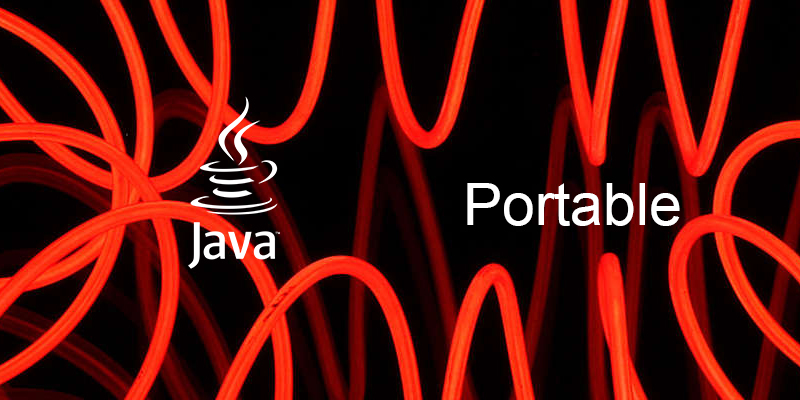
A common issue faced by developers is the diverse hardware and software platforms on user machines. Java is the preferred language for cross-platform development. The Java compiler compiles the code into an intermediary language called bytecode. The bytecode is then executed by an interpreter called Java Virtual Machine, written for that specific hardware platform.
Java applets are delivered as bytecode, to the browser for executing web apps. Applets are used to provide functionalities varying from games to animations to web apps. So, once a Java web application is ready, it can be used on any platform irrespective of the device or operating system. It is due to the portability of Java only that a business can even hire Java developers online.
Java Manages Memory Automatically
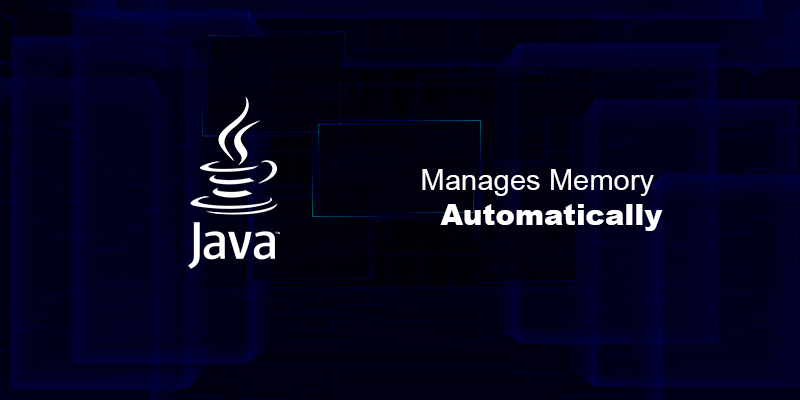
A common problem faced by businesses is the lack of proper memory management modules in their web app. A Java web app allocates and de-allocates memory to objects as and when required automatically. Java uses the “Garbage Collection” system to do this task. Objects no longer required are deleted automatically without any explicit code. Hence, the performance of the web app does not suffer due to memory-related issues. Apart from this, it saves precious development time, for which businesses are billed heavily.
The backend of your application involves writing Java classes that handle data processing, business logic, and interactions with the database. Also create classes to manage user authentication, data manipulation, and other core functionalities. Use the principles of Object-Oriented Programming (OOP) to create well-organized and maintainable code.
Java Supports Multi-Threading
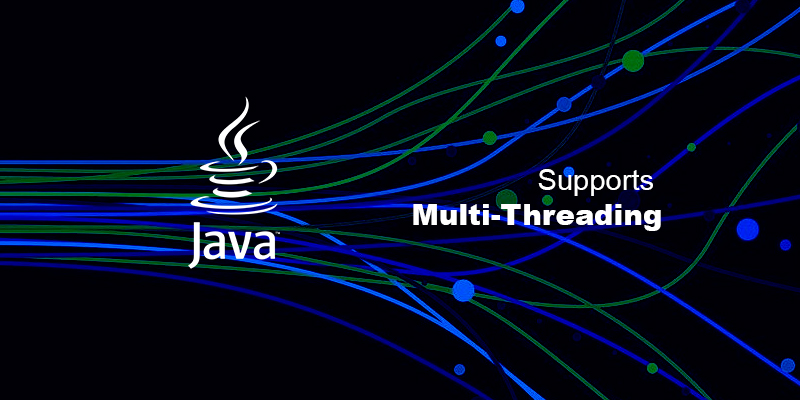
A common requirement in web apps is the module for managing multiple users simultaneously. Java web apps can manage multiple users by creating an independent thread for everyone inside the program. It avoids the need to run multiple copies of the same program leaving the server drained. Each thread lives until the job finishes. This facilitates quicker response time, support for simultaneous operations, and fewer glitches. It also saves on maintenance costs and enhances the performance of the app due to the optimal utilization of cache and server resources.
Marketplace App Growth Brand – Get Your Brand Noticed
Testing Your Web Application
Unit Testing (JUnit, Mockito)
Unit testing is crucial in verifying the correctness of individual units of source code. Tools like JUnit make it possible to assert that code behaves as expected, while Mockito can simulate the behavior of complex dependencies during testing. By isolating specific components, developers can ensure that each piece of the application, especially the back-end logic, functions correctly, helping to identify and rectify errors at an early stage.
Integration Testing
After unit testing, integration testing becomes critical. This process involves combining individual units of code and testing them as a group. The primary aim is to expose defects in the interaction between integrated units. Tools for Java environments can help automate these tests, ensuring that the combined parts of the application, including its interaction with the database, work in harmony. This step is crucial before deploying the application into a production environment.
UI/UX Testing
In this kind of testing the focus is on the user experience which determines whether the application is user-friendly and strong or not in terms of navigation. These tests, often conducted manually but can be automated, simulate user interactions on the front end, checking the system’s responses and its handling of inputs. They help confirm that the visual elements adhere to design guidelines and that the application provides a satisfactory user experience.
Debugging Common Issues
Debugging is an essential aspect of the development process, involving identifying, isolating, and fixing known issues. Common problems might range from server errors, broken links, and form submission errors to more complex issues like non-responsive server requests. Effective debugging requires a systematic approach to reviewing code, understanding the application flow, and using integrated development environment (IDE) features or external tools for logging and monitoring, helping to track down the root causes of any issues.
Conclusion
Due to the emergence of modern web development tools like PHP, companies are reluctant to use Java for web app development. Java is gradually catching up with these technologies by launching new features regularly. Java including the latest version 17 LTS on the Java SE Platform in September 2023. The features mentioned above are an indication of how Java can be used to develop a robust, agile, and pocket-friendly web app. To conclude, Java (one of the old warhorses) is preferably a better choice for web apps if one wants to maintain longevity.
FAQs
Can Java develop dynamic web-based applications?
Yes, Java is well-suited for developing dynamic web-based applications. Java’s robustness, portability, and versatility make it an excellent choice for building interactive and feature-rich web applications.
How to convert Java project into a dynamic web project?
Converting a Java project into a dynamic web project involves a series of steps to enable web functionality and interactivity. Here is the Project Setup, Add Web Capabilities, Web Content, Servlets and JSPs, Deployment Descriptor, Server Configuration, Testing Debugging, and Refinement.
How to create a website using Java code?
To create a website using Java, set up a development environment with tools like Eclipse or IntelliJ. Use JavaServer Pages (JSP) for dynamic content, and servlets for server-side logic. Combine HTML and CSS for the front-end, and Java for back-end processes. Integrate a web server like Apache Tomcat. Develop features with Java libraries and frameworks like Spring. Test the site locally, then deploy it on a hosting platform. Regularly maintain, update, and secure the site for optimal performance.
How to connect Java code to HTML?
To connect Java code to HTML, use JavaServer Pages (JSP) or servlets. In JSP, embed Java code within HTML using <% … %> tags. Create servlets to process requests, generate dynamic data, and interact with Java logic. Use form submissions or AJAX to send data from HTML to Java, and JSP or servlets to display Java-generated content in HTML. Ensure the web server, like Apache Tomcat, is configured correctly. This integration allows seamless interaction between Java’s backend functionality and HTML’s frontend presentation.



